- Welcome to RateMyServer Ragnarok Community.
Guide: How to create signature and characters pics and such thing~ ♥ (Ongoing)
Started by Mathspy, Sep 01, 2012, 07:45 PM
Previous topic - Next topic0 Members and 1 Guest are viewing this topic.
User actions